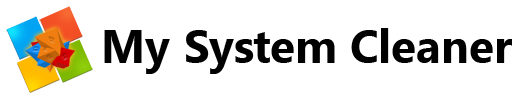A slow monitor can be very irritating and time consuming, which can lead to decrease in our efficiency and performance.
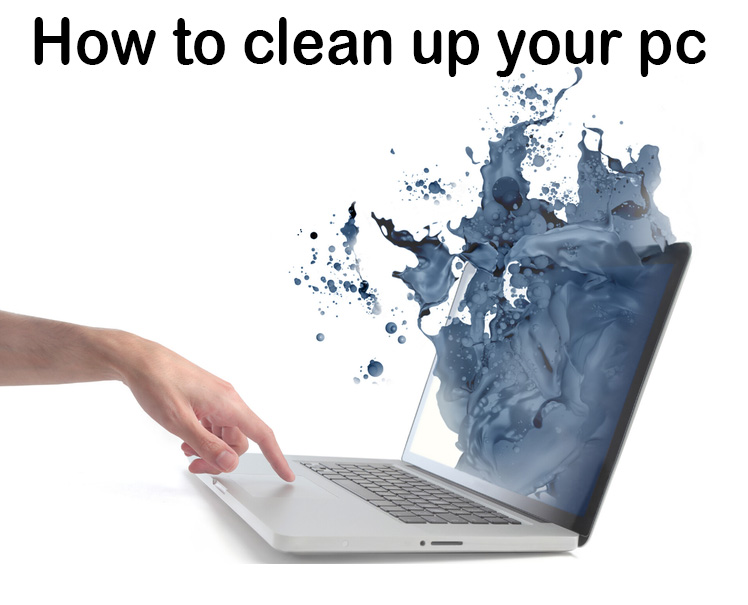
This is a serious issue which has to be resolved in order to work faster without any delay.
Are you frustrated with the sluggish performance of your PC? It’s time to reclaim its speed and efficiency!
By performing a thorough cleanup, you can rid your computer of unnecessary clutter and optimize its performance.
You can also use My System Cleaner to increase your pc speed, as it comes with various tools to optimize your pc performance.
Here are some of the steps by following which we can overcome this problem.
Ways to Clean up PC to run Faster.

- Remove Unnecessary Files
When we surf Internet, use any software/tools, play games etc., it generates temporary files, which keeps on accumulating in C-Drive, thus effecting RAM and physical memory. Which leads to slow performance of your system. In order to overcome this problem we can use System’s in built tool Disk-Clean up or you can use third party tool My System Cleaner, which identifies such files within 3 minutes and gives you the option to delete it. This will responsiveness and speed of your system. - Uninstall Unwanted Programs
Many users gathers a load of applications that are no longer in use or is needed. These programs will consume precious system resources and will contribute to bad PC performance. For this
1) Go to the Control Panel
2)Uninstall any unnecessary applications .
This will help you to eliminate bloatware and will help you to increase the speed of your pc. - Disable Startup Programs
During startup, various applications automatically gets started, leading to increase in boot times. To solve this , identify those unwanted startup programs which are of no use at the just start of your system.
To do this-
Go to Task Manager (Ctrl+Shift+Esc) or you can also go to system configuration to manage these programs.
By eliminating these programs that initiates at startup, you can significantly improve the boot process and increase pc performance. Instead of following these long steps, you can use my system cleaner, with it’s inbuilt feature to identify startup items and gives you a very easy option to disable any startup items. - Organize Your Hard Drive
Fragmented files will impact the speed of your Pc. Time to time defragmenting your system drive will optimize access of your file and will improve the overall performance of the system.
Update your Drivers and Software: Outdated software and drivers will severely impact the system security and will also hinder your pc performance. Regularly checking for updates will ensure that your system & drivers are up to date. These updates will include bug fixes, performance enhancements, and security updates, which overall will contribute to a secure PC. - Scan for Malware
Malware and viruses are the most common causes to degrade your system’s performance. Running a deep scan with good antivirus will find and delete any virus and malwares present in your system. It will improve the speed and functioning of other software in your system. Time to time cleaning with my system cleaner will eliminate the risk of Malwares. - Adjust Visual Effects
Systems’ operating system comes with wallpapers and screensavers to give you a pleasant effect, but sometimes this also slows down your pc. Removing or disabling these effects can also increase the systems’ performance . For this
1) Right-clicking on My Computer
2) Than go to Properties
3) Than navigate to “Advanced system settings”
And adjust the settings according to your requirements. The heavier the Image can lead to slow down of your system. - Clean Your Browser
Browsers accumulate browsing history temporary files, caches, cookies etc over time, which can severely impact your system performance. Regularly cleaning these will increase the browsing speed.
You can also disable the unwanted Plugins, for better surfing. You can also protect your Internet privacy by using My System Cleaner’s Privacy protection tool. - Upgrading Hardware
Still your pc performance doesn’t improve, than it’s the time to upgrade your hardware, it may be corrupted or not working at their full potential. Buy RAM and hardware from a reputed firm.
Conclusion : By following these amazing steps to clean up pc, you can increase your system’s performance and enjoy a faster. From removing unwanted files to using good hardware, these steps will help you to boost your PC overall performance, thus ensuring a better healthy life of your PC.